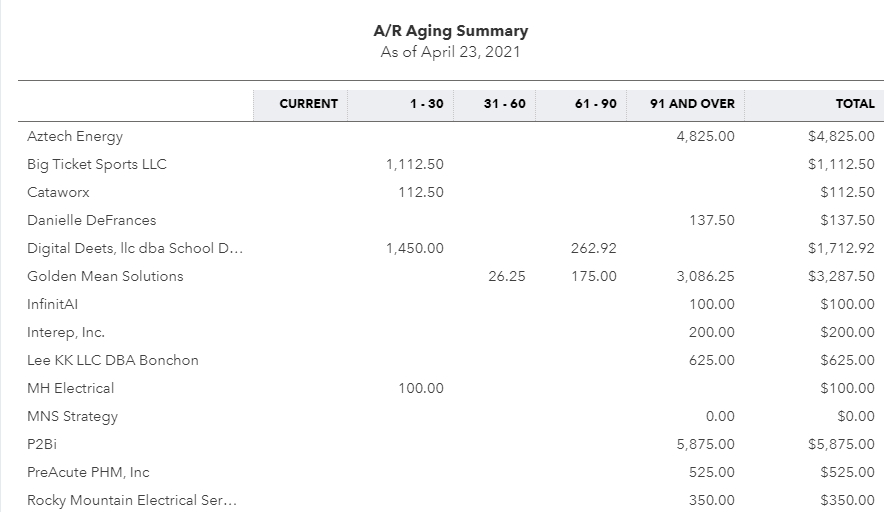One way to improve your bookkeeping is to automate as many tasks as possible. One task that everyone hates is AR follow up. AR is accounts receivable, which is the invoices that your company has sent customers that have not been paid yet. Getting your customers to pay is not as easy as it should be so here is a video of how to automate AR reminders in QBO.
Automating AR is a huge timesaver because you do not have to figure out which invoices are overdue and then click on them one by one and send reminders. It will also help with your cashflow as the reminders will be sent sooner than a person doing the task and will take out the human element of not sending certain reminders because you do not want to make a client mad.
Here are the steps –
- Go to gear icon
- Company settings on the left
- Sales
- Reminders
- Pencil on the right
- Chose when you want the reminders sent
- Click save
Other things to consider:
- When customers pay their invoice you will need to mark the invoice as paid. If they pay through QBO this will happen automatically but for checks or other payments you will need to manage your invoices so that customers do not get reminders for invoices they have already paid. Because of this I set a reminder date of 30 days after the due date.
- Some people do not like the idea of computer generated emails. I think for something like AR follow up it is perfect as you have already taken to the time to customize their invoice (which should be automated as much as possible) and are sending them lots of other personal emails. You can also follow up to the reminder with explanations of their total amount due or asking if they need more time to pay or other things like that
If you need help or have questions, Finance Pals would love to give you some free tips and advice over a 30 minute phone call. We love all things Finance, whether it’s bookkeeping, accounting, FP&A, fractional CFO responsibilities or taxes and want to share our knowledge with you!